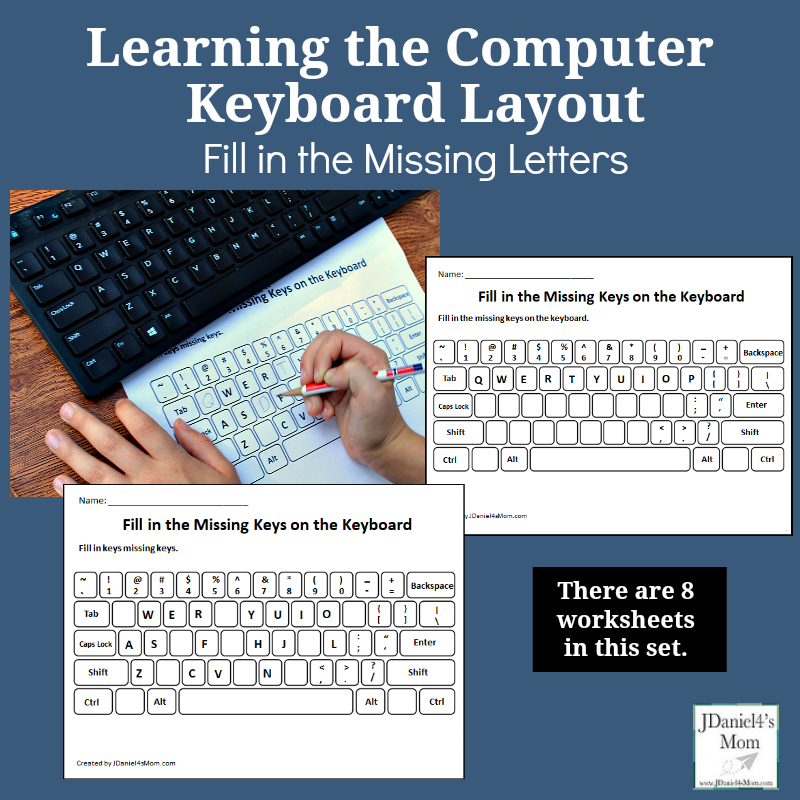
I teach in a computer lab at a local elementary school. During the first week of school, I go over the class rules and do an offline activity with my students in grade K-5. By the second week of school, all the children have their technology use permission slip in and we work on the computers. This year the students in the lower grades are learning the computer keyboard layout with a set of fun fill in the missing letter sheets I have created.
They are a fun way to figure out where the letters are on the keyboard. The computer keyboard layout is tricky. Children notice right away that the letter placement look really random.
Why is the keyboard layout arranged this way?
I have heard a couple of different versions of why Christopher Scholes designed the keyboard lay out the way that he did. The first is that he made the most used keys hard to reach slow typist down. Back in the day, it kept the keys from jamming on a typewriter. According to the Smithsonian , they were arranged to make translating Morse code easier for telegraph offices.
Exploring the Keyboard Layout
The first thing you will need to do is to download the Fill in the Missing Keys on the Keyboard Pages. It includes eight pages of printables. There are pages for younger children that have only a few letters missing. There are also pages for older children that have whole rows missing. You will find a keyboard layout in this set that should work for all your children.
Keyboard Layout for Younger Children
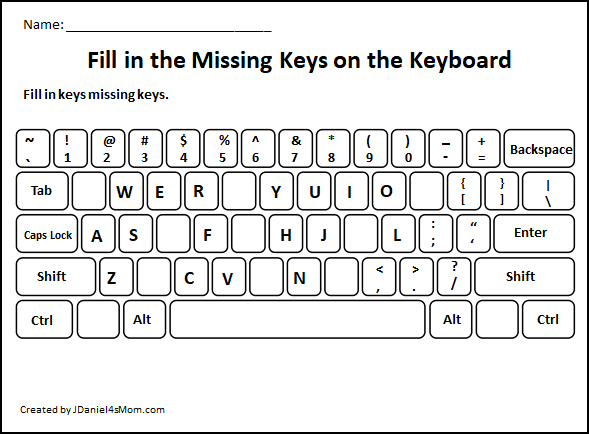
This is the keyboard layout I am using with my children in the younger grades. It has several missing letters on each of the rows. We are looking at a giant keyboard display I have on the board to find what goes in the spaces that are missing letters.
One of the Keyboard Layouts for Older Kids
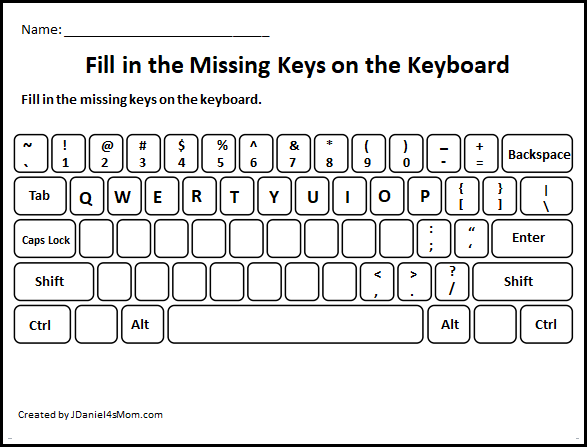
The keyboard layout printable pages for older kids have more keys missing. They still have the symbols filled in and some or all of the keys with words on them.
Watch for more computer themed printables to come out in the coming weeks!

How did you learn to type? How old were you when learned to type?







