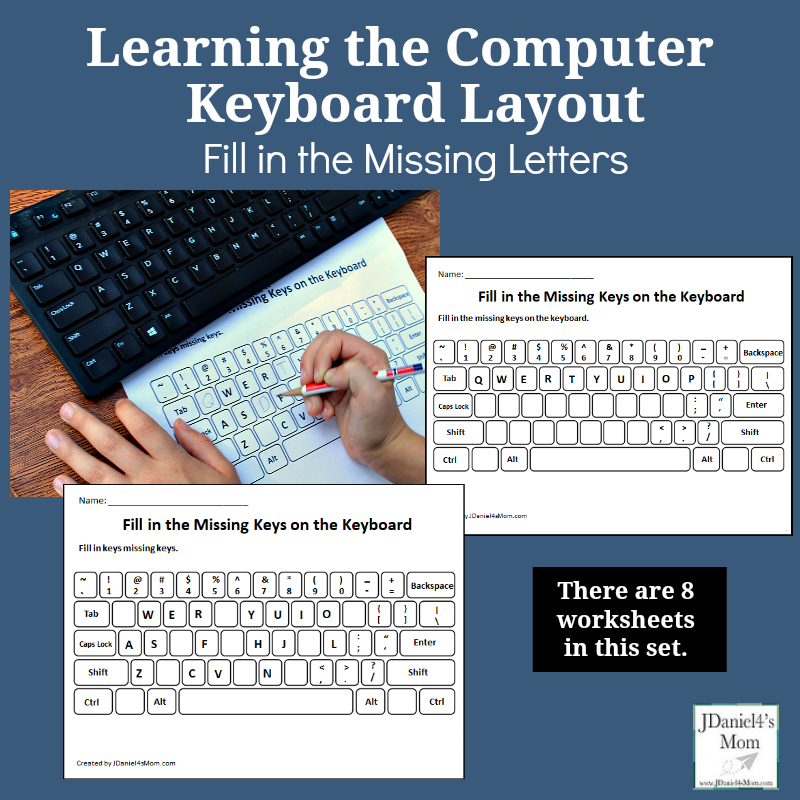
I teach in a computer lab at a local elementary school. During the first week of school, I go over the class rules and do an offline activity with my students in grade K-5. By the second week of school, all the children have their technology use permission slip in and we work on the computers. This year the students in the lower grades are learning the computer keyboard layout with a set of fun fill in the missing letter sheets I have created.
They are a fun way to figure out where the letters are on the keyboard. The computer keyboard layout is tricky. Children notice right away that the letter placement look really random.
Why is the keyboard layout arranged this way?
I have heard a couple of different versions of why Christopher Scholes designed the keyboard lay out the way that he did. The first is that he made the most used keys hard to reach slow typist down. Back in the day, it kept the keys from jamming on a typewriter. According to the Smithsonian , they were arranged to make translating Morse code easier for telegraph offices.
Exploring the Keyboard Layout
The first thing you will need to do is to download the Fill in the Missing Keys on the Keyboard Pages. It includes eight pages of printables. There are pages for younger children that have only a few letters missing. There are also pages for older children that have whole rows missing. You will find a keyboard layout in this set that should work for all your children.
Keyboard Layout for Younger Children
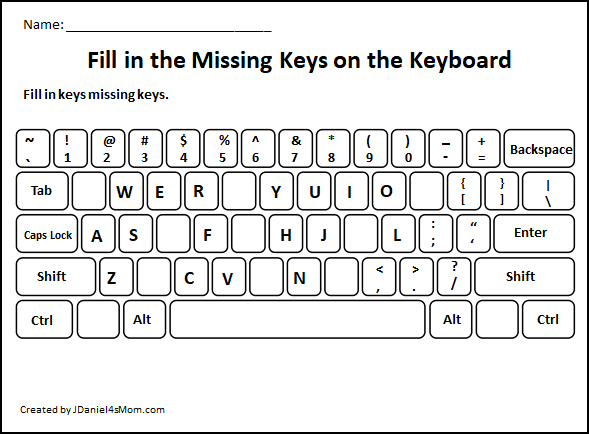
This is the keyboard layout I am using with my children in the younger grades. It has several missing letters on each of the rows. We are looking at a giant keyboard display I have on the board to find what goes in the spaces that are missing letters.
One of the Keyboard Layouts for Older Kids
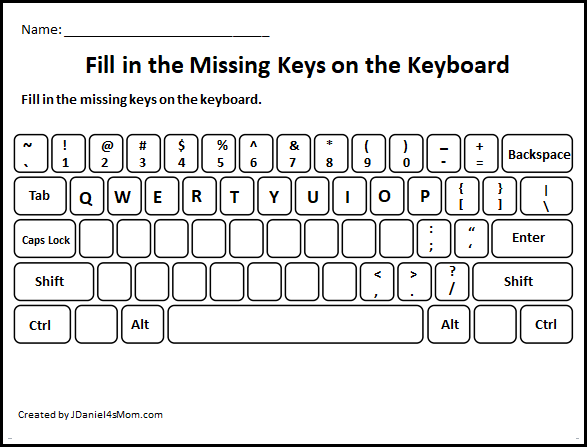
The keyboard layout printable pages for older kids have more keys missing. They still have the symbols filled in and some or all of the keys with words on them.
Watch for more computer themed printables to come out in the coming weeks!

How did you learn to type? How old were you when learned to type?








I really never did know why the keyboard is laid out like it is. Thought it was crazy when I was learning how to type oh so many years ago.
It was fun having the kids help to try to figure out why each letter was placed where it was on the keyboard. They came up with all kinds of great insights.
I was in … gulp…high school when we had to learn how to use a keyboard … now if that doesn’t age me…I don’t know what HA!
This is such a helpful tool for kids. I’m not sure if my son is doing this in school. He’s in grade four now. They seem to be using the iPads more if anything right now. But this is fantastic. Thank you for sharing this!
I bet he is learning a lot of technology skills on the iPad. My students use iPads or Chromebooks in their classrooms. I teach them technology skills on computers in the lab.
This is a great idea! My kid it was just starting to learn the keyboard and I want him to get to know her pretty well because I know who will always have to use it. I will have to print one of these off and use it for school.
Let me know how it goes. I put out keyboards for my students to use with the printables.
I’ve been typing forever – at least it seems that way! I learned on a Selectric Typewriter back in the day and was thrilled that it had a correction feature – no more white out. Wow, we’ve come a long way. This is a wonderful way to learn!
I think I had the same typewriter that you did!
That’s an interesting approach! My dad was a software engineer in the 70s/80s so I grew up with a home computer from birth and learned to type around the time I learned to write using different keyboarding programs 🙂
I use a variety of online typing programs with my students. These activities just supplemented our online work.
Hands up I couldn’t do this, yet I don’t look at the keyboard when I type, I just seem to know where the right letter is.
We used small computer keyboards and a giant keyboard in the front of the room to help us fill in the empty keys.
My son is in 5th grade this year. He just started learning typing last year. This will be handy to teach my younger ones.
My students in grade K and 1 work on finding the letters on the keyboard with games on ABCya.com. My 2nd and 3rd-grade students use Dance Mat Typing. Students in 4th and 5th grade use Big Brown Bear. I am amazed at how much they learn during the school year.
I had no idea why they laid out the keyboard this way. I think I’m more inclined to believe that it was to slow down typists. I also didn’t know what qwerty was until I got my first Blackberry phone. LOL
I remember locking up keys. I am inclined to believe it was too slow down typist too.
I learned to type on our home computer. Unlike my kids we submitted a lot of handwritten assignments and typing class was only offered in high school. My kids, on the contrary, started early thanks to digital toys, cell phones and iPads. They even learned typing in Pre-K computer lab courses.
I learned to type on an electric typewriter in high school. My son has been exploring the letters on our home computer since he was a little guy.
What a great exercise! Learning how to type when I was younger was one of the best skills my school gifted me with. Knowing the keyboard has definitely served me well!
It was fun to look at a giant keyboard on the Promethean board in my classroom for each of the missing keys.
This is too cool! Funny how I can type without looking at my keyboard but would fail at filling those empty keys out in that sheet!
I think knowing where the keys are ends up in our muscle memory.
Good Lord, I’m so old I learned to type in a class in high school. My Mom made me take it so I’d always have something to fall back on. Who knew everyone would need it eventually? LOL!
I learned in high school too!
This is a great way to teach people the layout of a keyboard. I still have trouble sometimes when I am typing to fast.
We had a great time trying to figure out why each key ended up where it did on the keyboard.
This would be a great activity for kids. Heck, I am 44 and I don’t think I can fill all of these in lol.
I bet you could if you had keyboard to help you.
Wow! What a fun way to make them remember the key positions. We have learned it by typing typing and more typing. But there are people who search for one character as long as 10 seconds even. Will be of great help to them.
Kids love trying to figure out where the letters go.