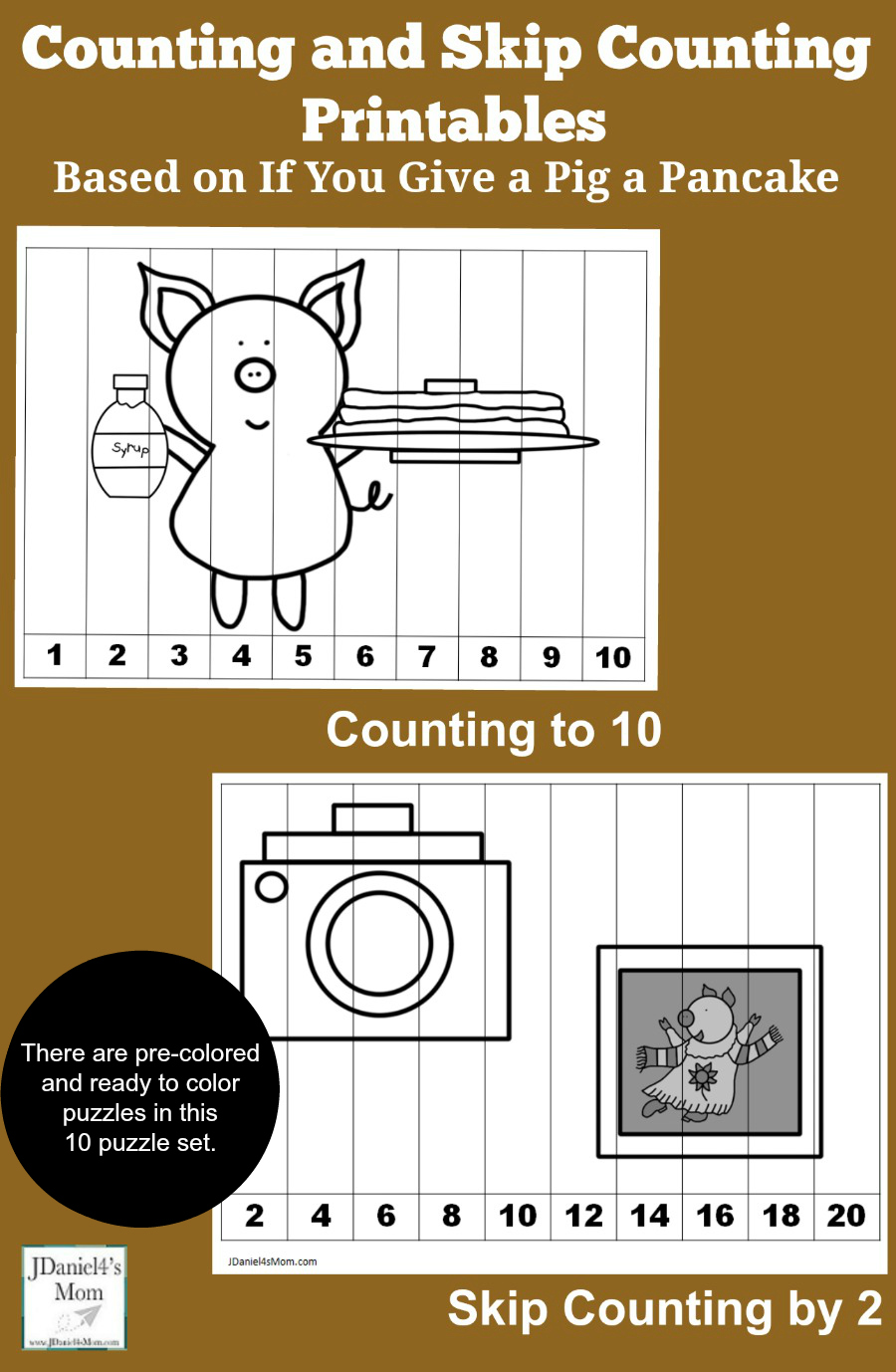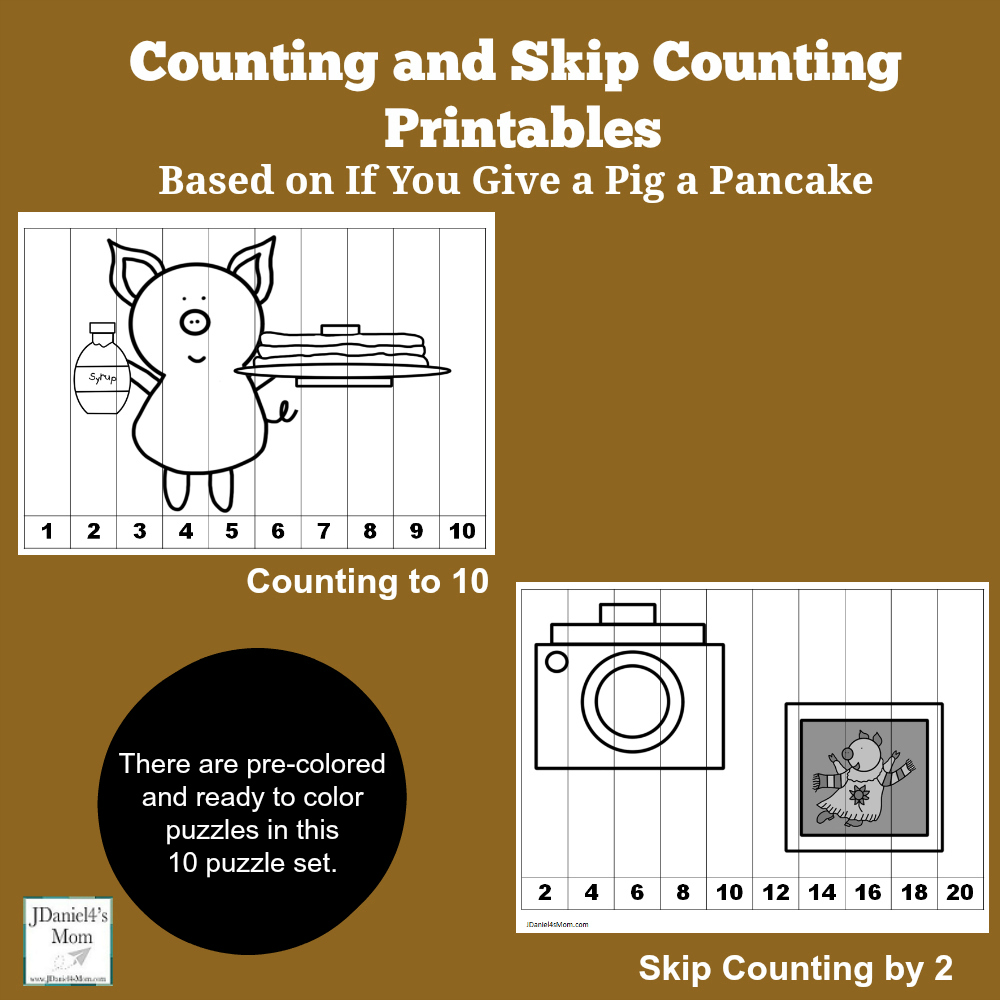
Your children will have fun coloring, cutting and putting number strips on these counting and skip counting printables in number order. Each of the printables features a character or event from the book If You Give a Pig a Pancake. There are printables that focus on counting from 1-10 and 10-20. Others in this fun set focus on counting by 2, 5 and 10.
Links below maybe affiliate links.
Before your children start to explore these printable, you may want to have them read or listen to the book If You Give a Pig a Pancake.
Counting and Skip Counting Printables
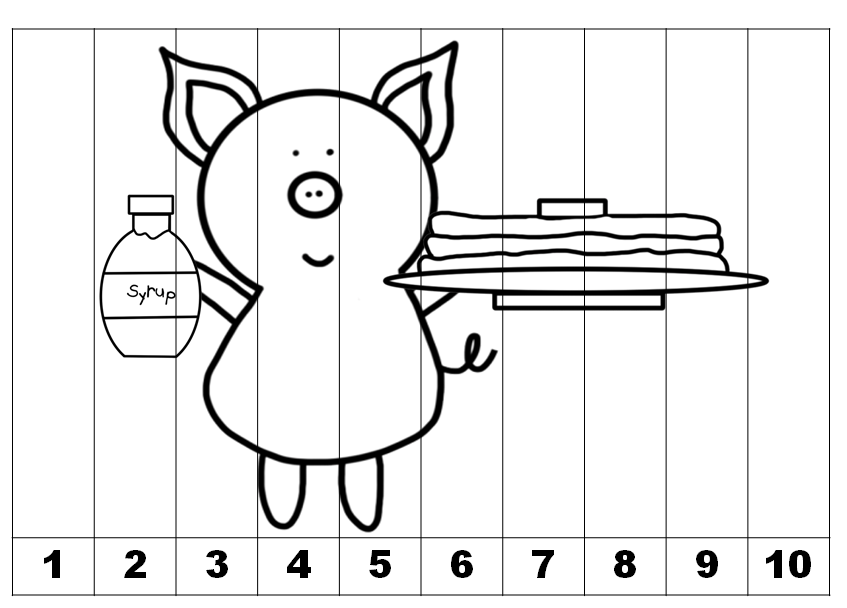
Getting the Printables
You can download the If You Give a Pancake Counting Puzzle set that features puzzles your children can color in and pre-colored pictures. You can decide which one you want to use with your children.
Starting the Activity
Your children will need to start by coloring the pictures featured on their counting or skip counting printable. They will need to try to not color in the area with the numbers. We used crayons to color ours, but you may want to have your children usecolored pencils or Crayola markers
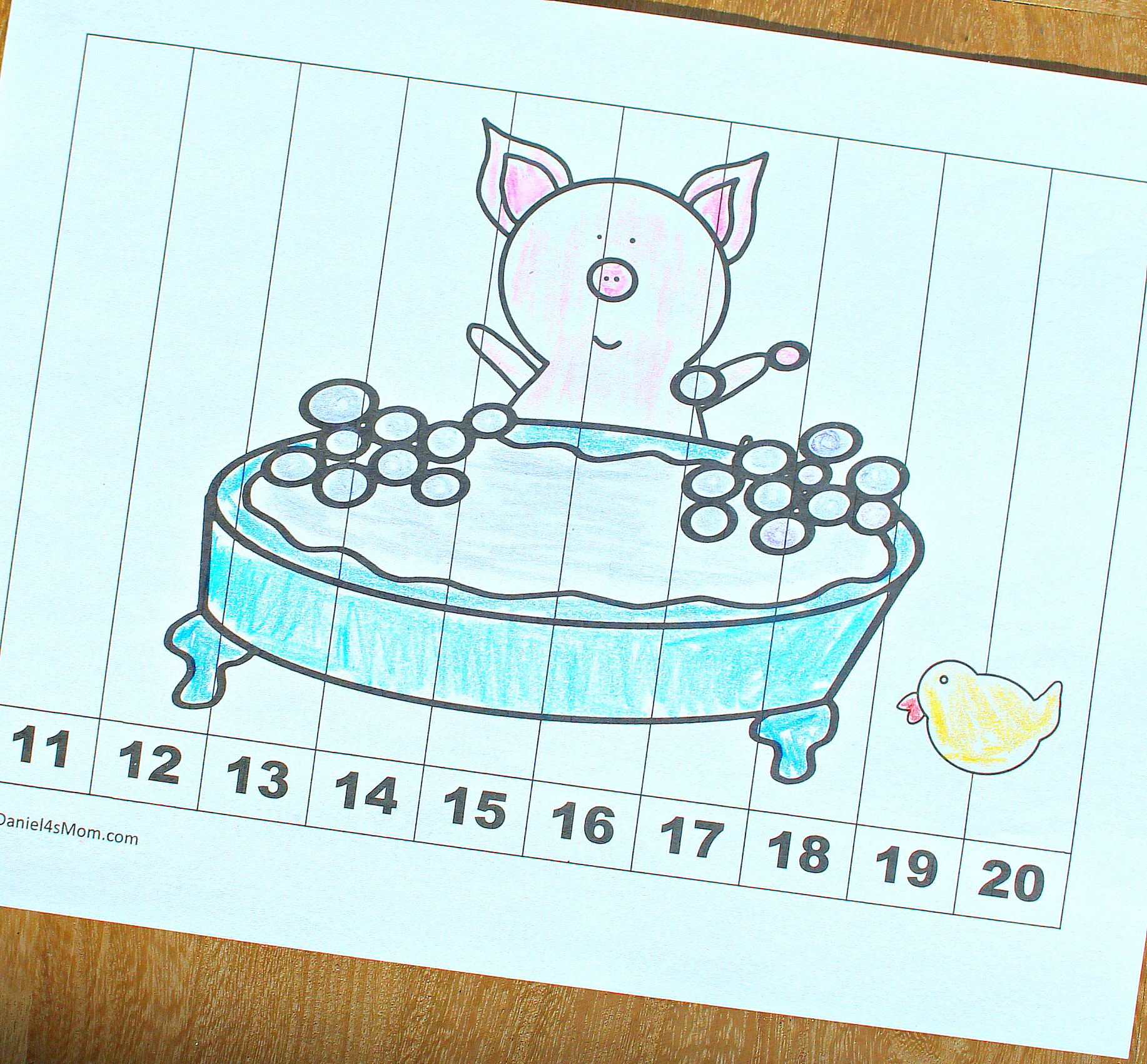
Next, they will need to cut out along the dark line that separates each of the numbers to create strips.
Then they will need to try to lay the numbers on in order from the smallest number to the largest. They have the numbers in order their picture will look like it did before they cut it out. You may want to have out finished example so your children refer to it if necessary.
Finally, they will glue the strip down on construction or printer paper in the right order. If you would prefer that they put the strips in an envelope to use to practice counting, later on, that would be fine too.
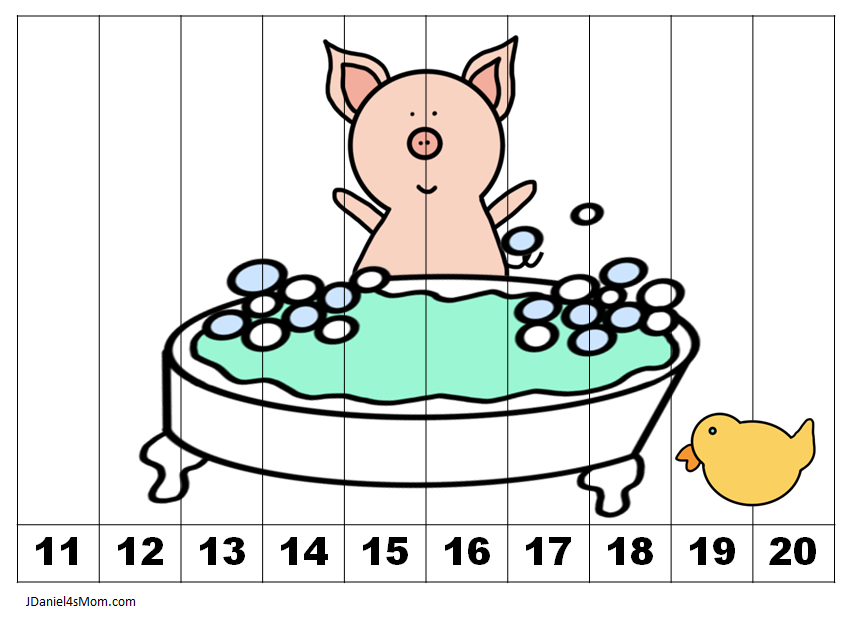
This is an example of the pre-colored puzzle page.
Here are some more fun pig-themed activities:
Pig and Pancake Shape Matching Activity
STEM Engineering- Building Houses for the Three Little Pigs
Three Pig Printable Activities
If you like this math printable, here are some more that you can explore with your children.
Leaping into Math- Frog Flip Chute Activity with Printables
Counting Bees- LEGO Math Printable
Let’s Create a Floor Graph and Collect Data Spinner Activity