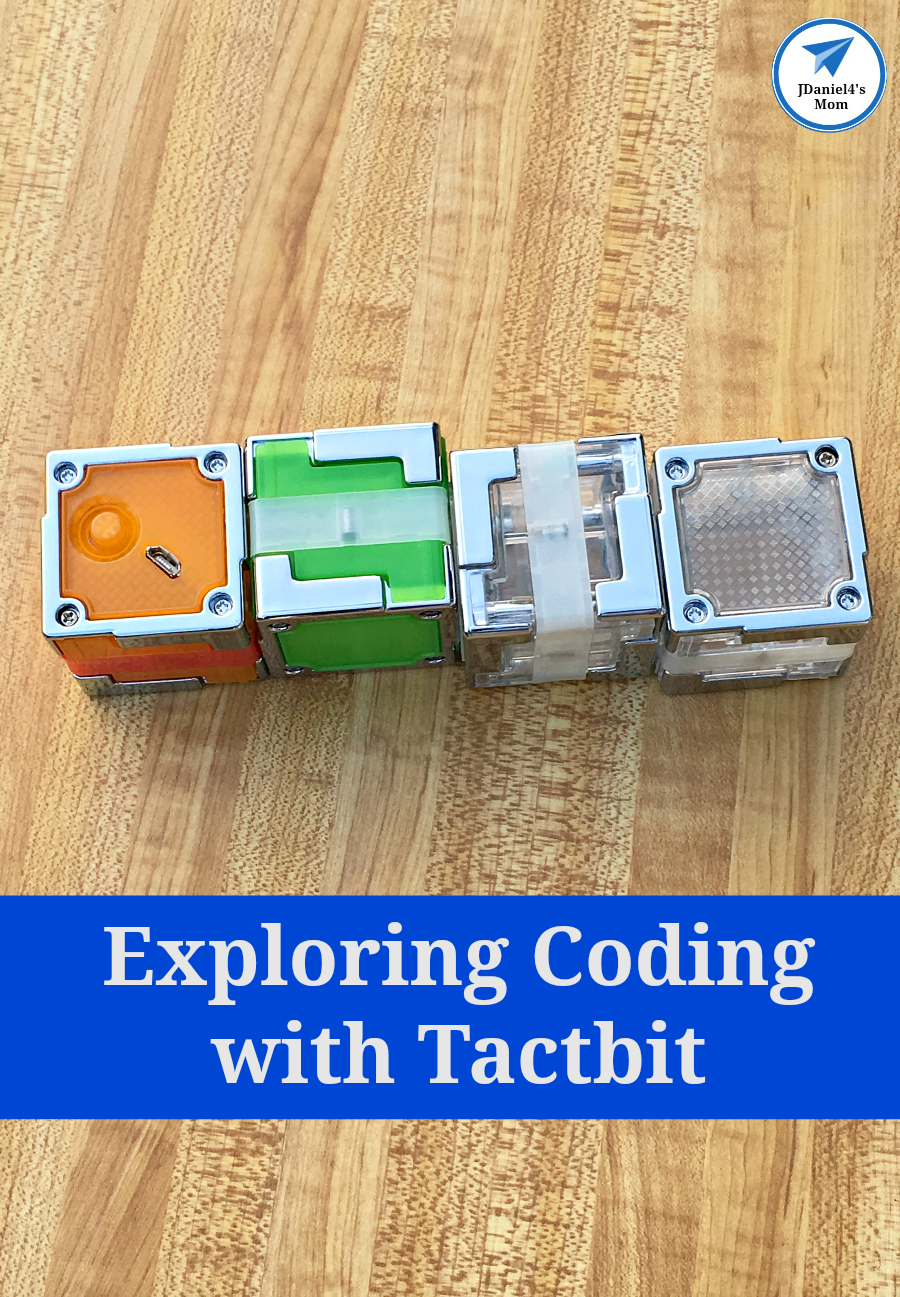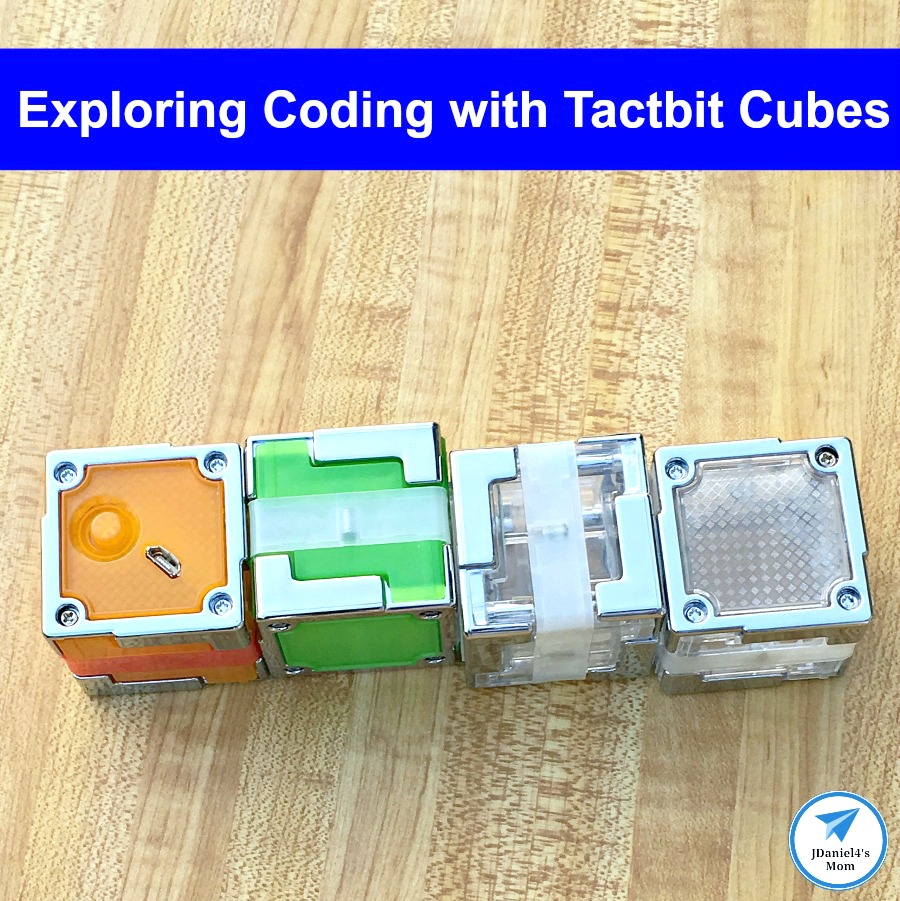
Recently I was contacted by Tactbit about reviewing a set of their cubes. Since I recently started a job as a STEAM teacher, I thought they would great to share with my students at school. The students have had a great time exploring how the blocks react differently when they are placed in various sequences. Let me share with you how they work and how you can use them to teach coding concepts. You are going to want to get a set of Tactbit cubes for your children.
How Tactbit Cubes Work
Each of the Tactbit cubes has a magnetic element to it. It allows the cubes to snap together. Your children can only attach the cubes on a few of their sides. They will find that the sides with the rubber strip on it can be attached to other blocks.
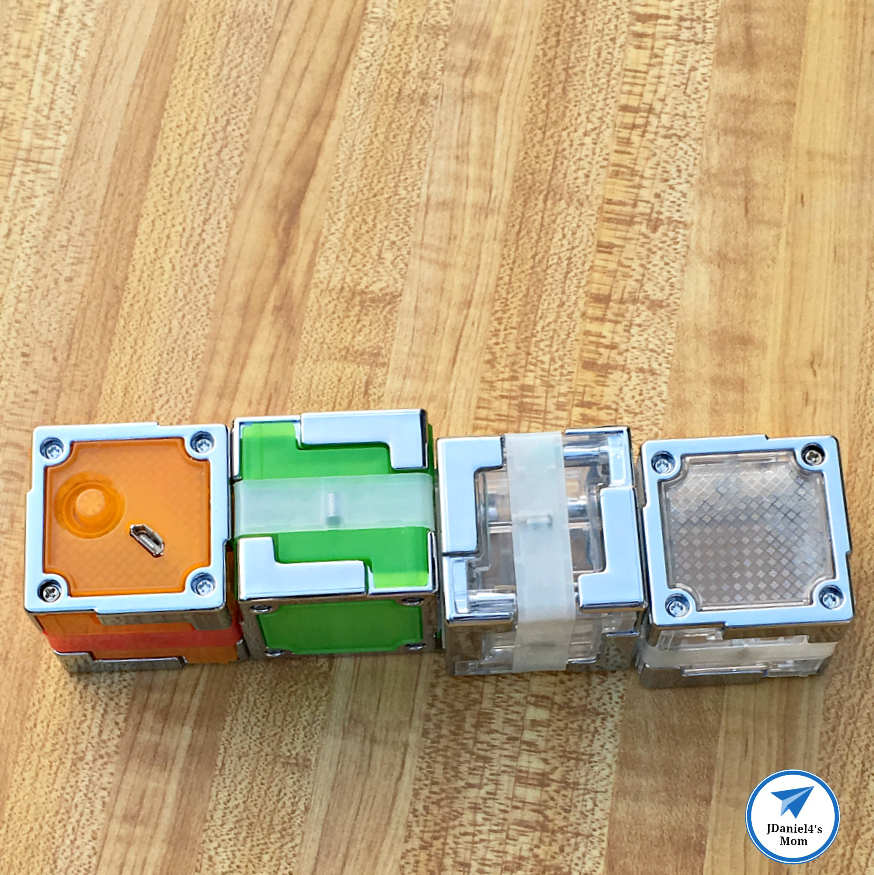
Your children will quickly find the on button on the orange block. It is like the When Run command you use when you code. When it is turned on the other cubes will have the opportunity to light up, when they are attached to each other. When the cubes are on their own, they are translucent.
Once your children have turned on the When Run block, they can try arranging the cubes in various ways. When they twist or move the blocks, their color or the way they light up will change.
Here are some ways you might line up your Tactbit cubes:
- First, you can place them in a vertical line and try changing their order. You will not have to have your line start with the cube that has the On button on it.
- Second, you can place the cubes in a horizontal line. The order of the blocks can once again be changed.
- Third, you can create a cube by placing four of the cubes together. You can try twisting the cubes so different sides are facing up on the table.
- Fourth, you can try coming up with your own way to arrange the blocks. You will want to try turning or twisting the cubes to see if they react differently to a new arrangement.
How to Use Tactbit Cubes to Code
Coding is based on building algorithms. An algorithm is the series of steps needed to complete a task. When you create an algorithm, the sequence you use to complete the task can make a difference. You can explain to your children that sometimes the sequence in an algorithm doesn’t make a difference. After they have washed their hands, they can dry their hand or turn off the water first. (You may have a way you prefer to have them turn the water off before they dry them, but either way will work.) Sometimes the way you sequence an algorithm really does matter. If you don’t turn on the water, that isn’t going to help your hands get completely clean. They will just be rubbing soap on their dry hands.
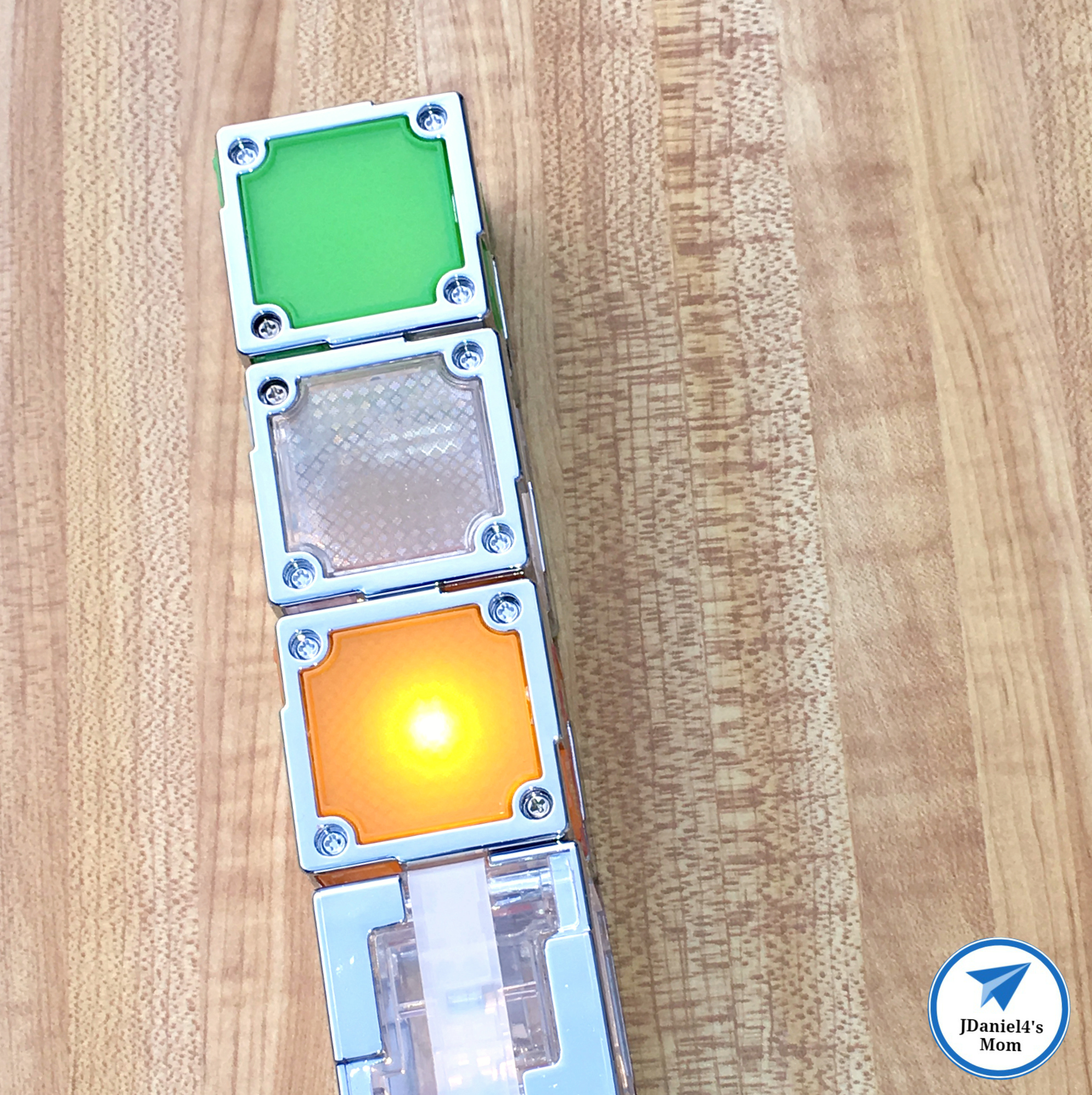
Your children will find that the cubes can be connected in any order. Children can test out which arrangements cause the Tactbit cubes to flash or change color when they are arranged in a particular order. Once they have explored a variety of ways to connect the blocks, you can have them draw diagrams with crayons or colored pencils of what happened during each sequence or algorithm.
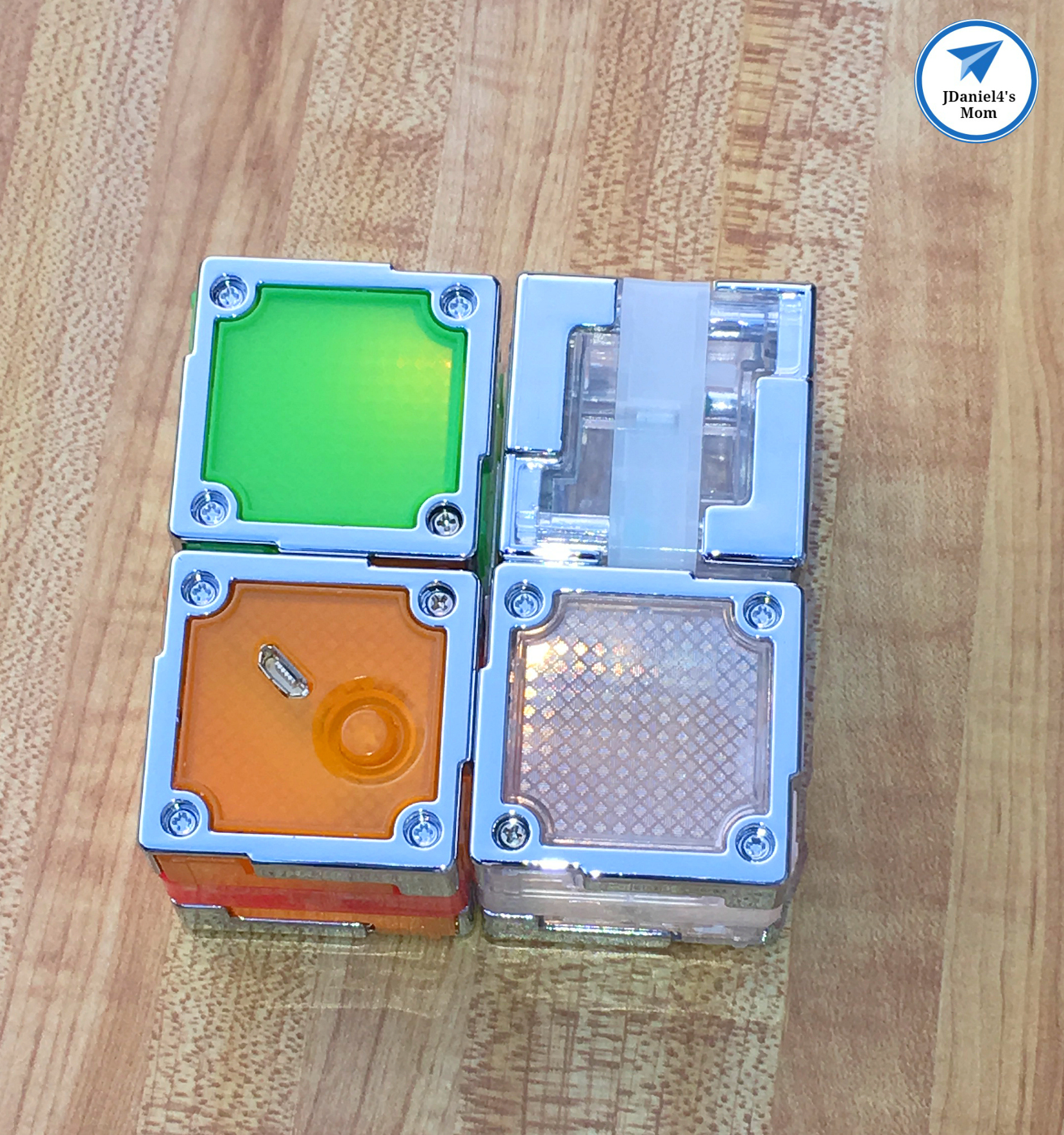
Tactbits come with a charging cable. You can plug them into a device with a USB cable to recharge them. You are going to love that you don’t have to buy batteries for them.
Do the Tactbit Cubes Do Anything Else?
You can get Tactbit cubes that do things beyond lighting up and changing colors. (The sample pack I was sent just made lighting changes.) What do the other cubes do?
- There are cubes that talk and make noises. Children will have fun exploring these cubes.
- There are also cubes that have wheels. The wheels will allow your children to create vehicles with their cubes.
- There a learning cards you can purchase that walk you through magnetism, light, and coding. The set you can view on their website has illustrations and directions that look easy to follow.
If you like this coding activity, you will love these activities too.

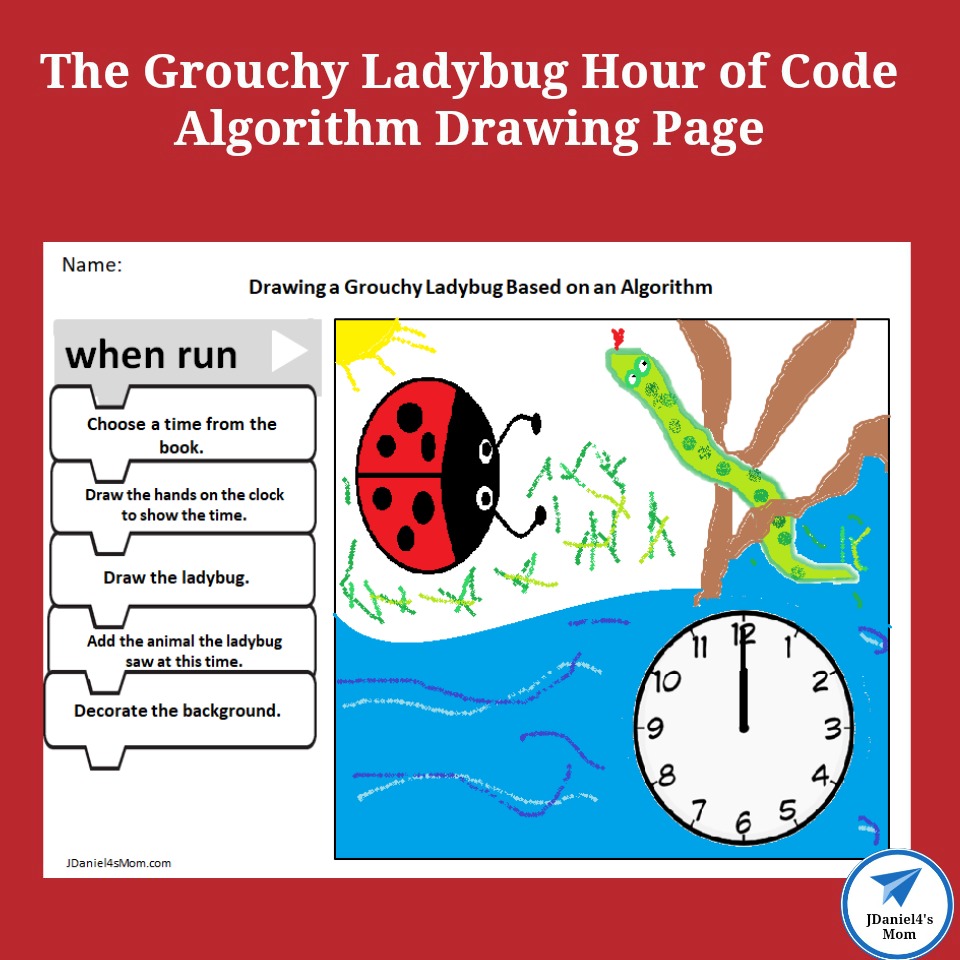
The Grouch Ladybug Hour of Code Algorithm Printable
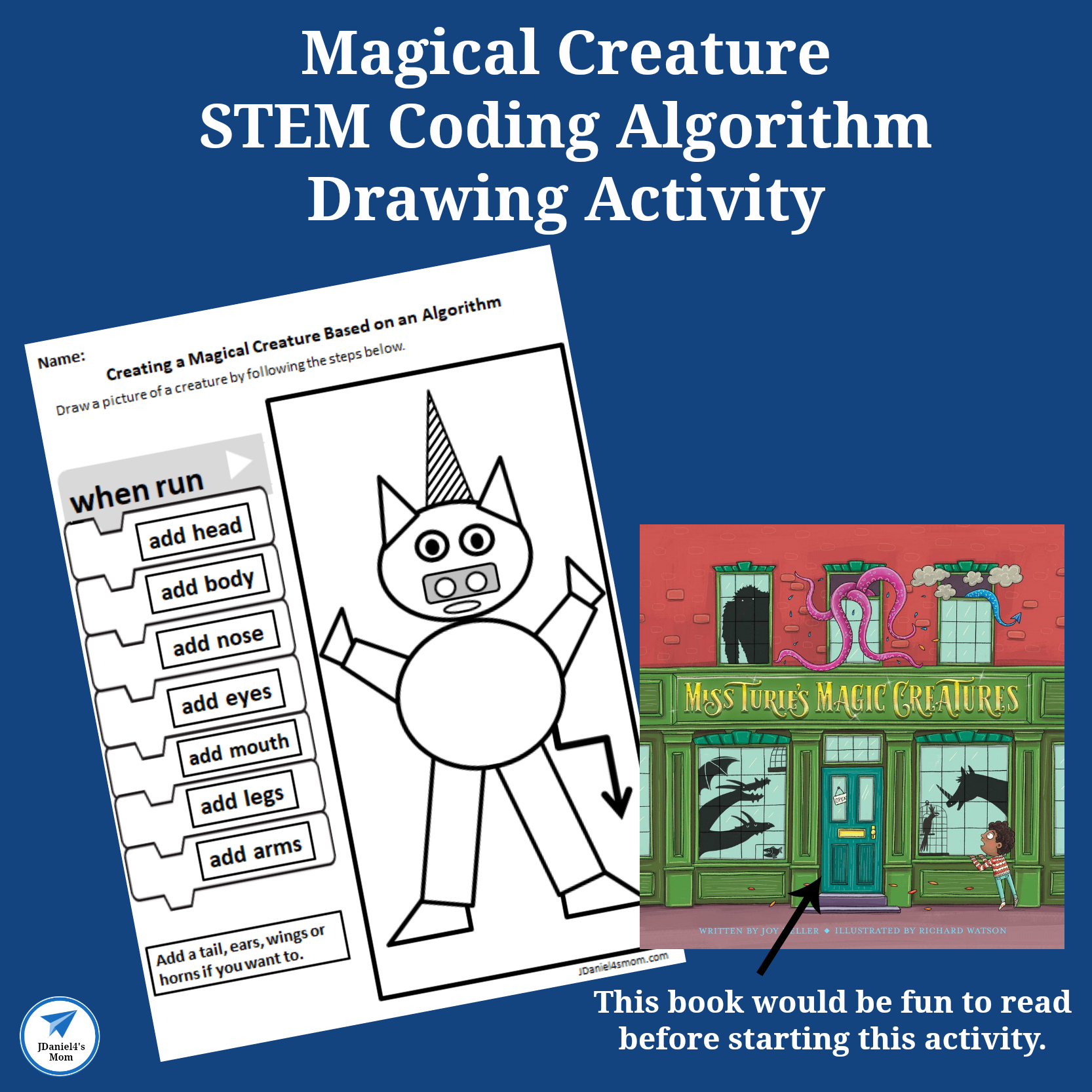
Magical Creature STEM Algorithm Drawing Activity
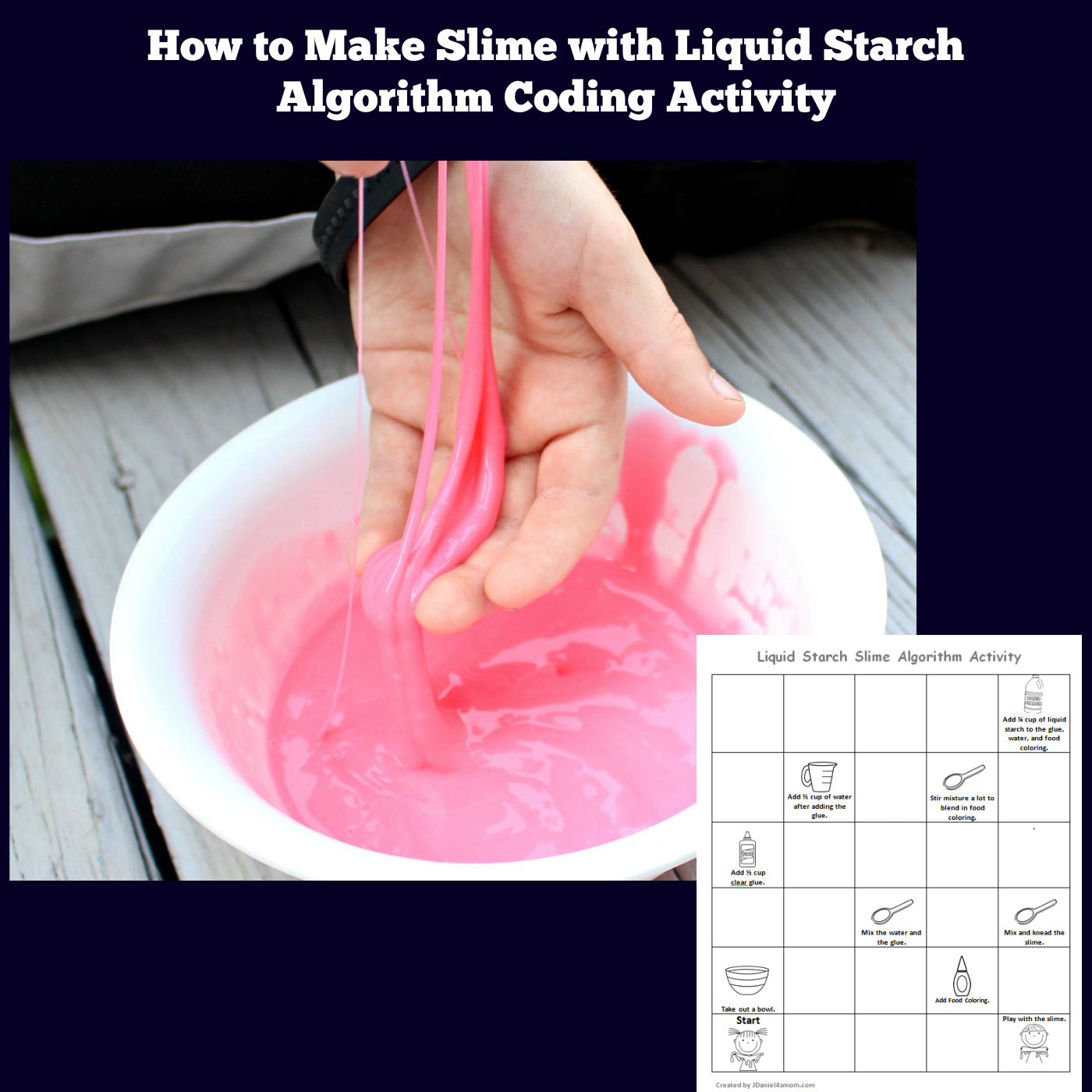
How to Make Liquid Starch Slime Algorithm
Disclaimer: I was sent a sample set of four Tactbits. The opinions shared in this post are my own. I would love to get a larger set to use in my school’s STEAM lab. I bet your children’s schools would too.