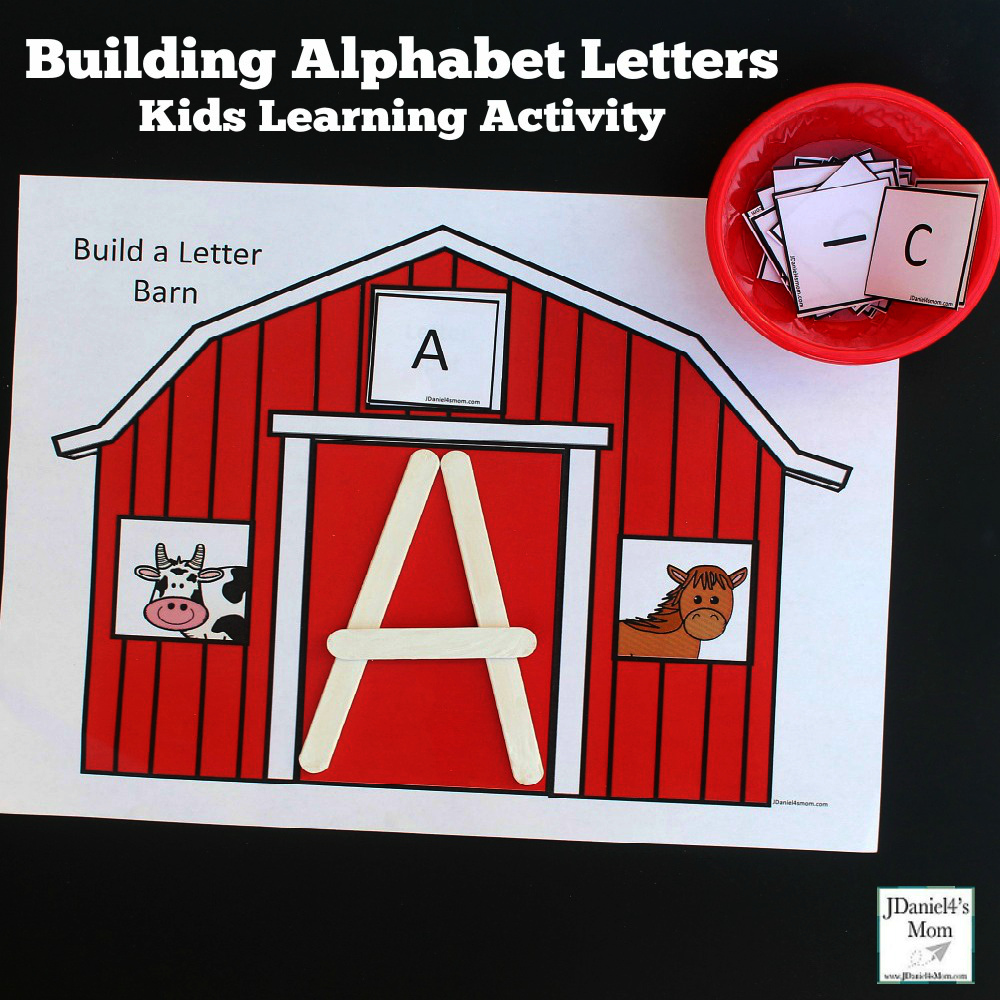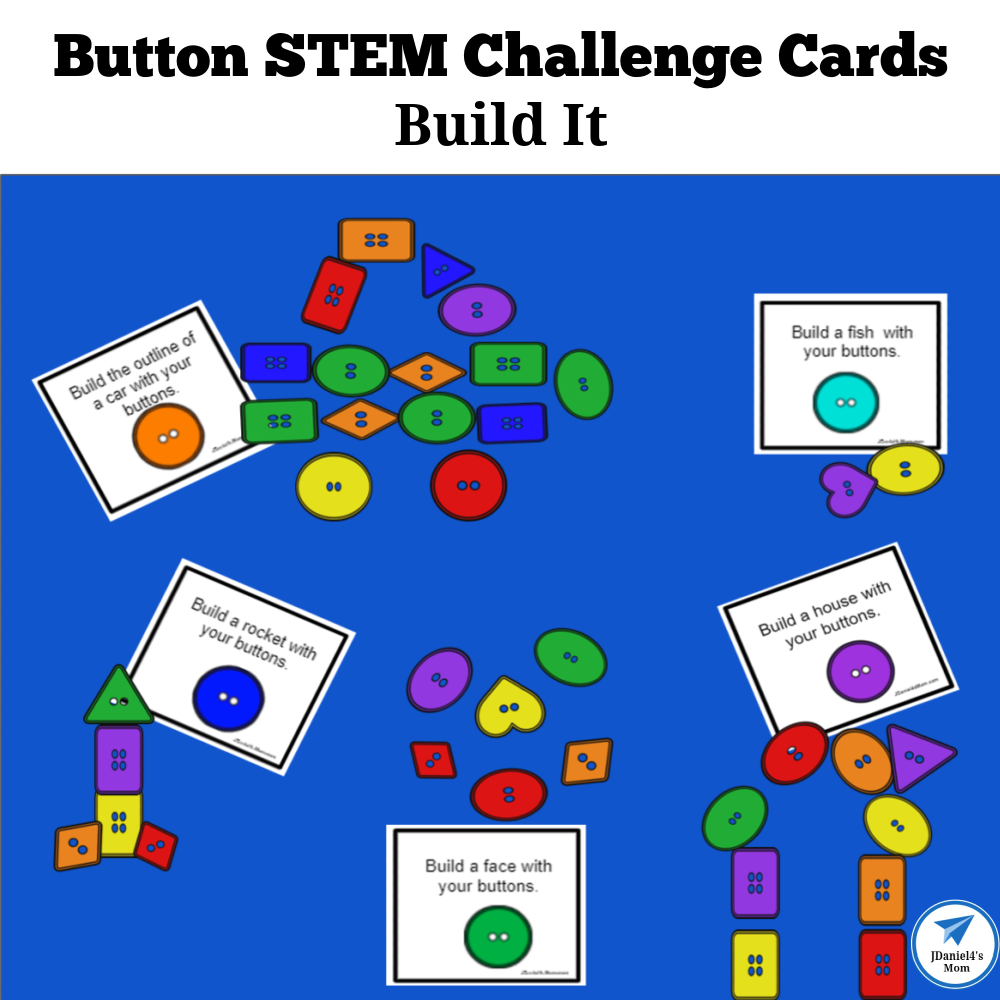
Button STEM challenge cards invite children to create shapes and objects with buttons. The cards purposely don’t display what they invite children to create. Each child can decide what that object or shape will look like. Then they will select what shapes and colors the button they will need to look like. Despite picking the same card to work on children may end up with a creation that looks different due to their buttons’ attributes.
The buttons used in our creations are shared below. The set comes with buttons that are of various shapes and colors. You can use any buttons you have available to you. You will also find a couple of children’s books about buttons that you could read before starting the activity.
Downloading the Button STEM Challenge Cards
The challenge cards set is a PDF. When you download it, you will need to open it with a PDF reader. Acrobat Reader is a popular reader that you can download to use. You probably have it on your computer already.
Getting the Cards Ready to Use
After you have downloaded the set, you will need to decide which cards you want to print out and use. If you plan on using the cards over and over again, it would be a good idea to laminate them.
Exploring the Button STEM Challenge Cards
The decision was made to not have pictures on the challenge cards to let children come up with their own creations. However, that will mean that non-readers will have to have the cards read to them. If you plan on working beside your child that won’t be a problem. You can easily tell them what the card says. If they are going to work on their own and they will need help, you may want to give them an object that matches what is on the card. A toy fish could go with the card that says to build a fish.
More STEM Challenges
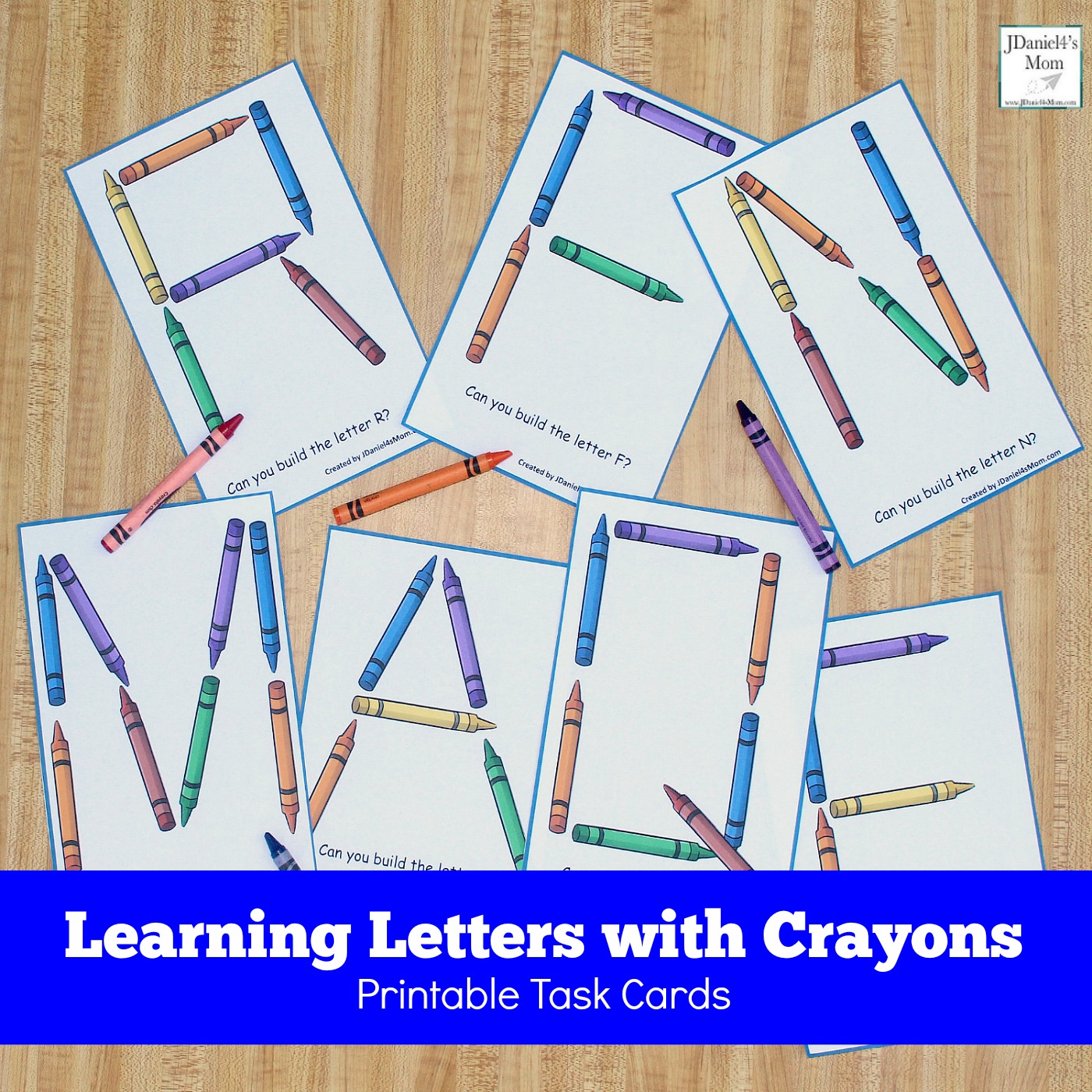
Learning Letters with Crayons STEM Task Cards
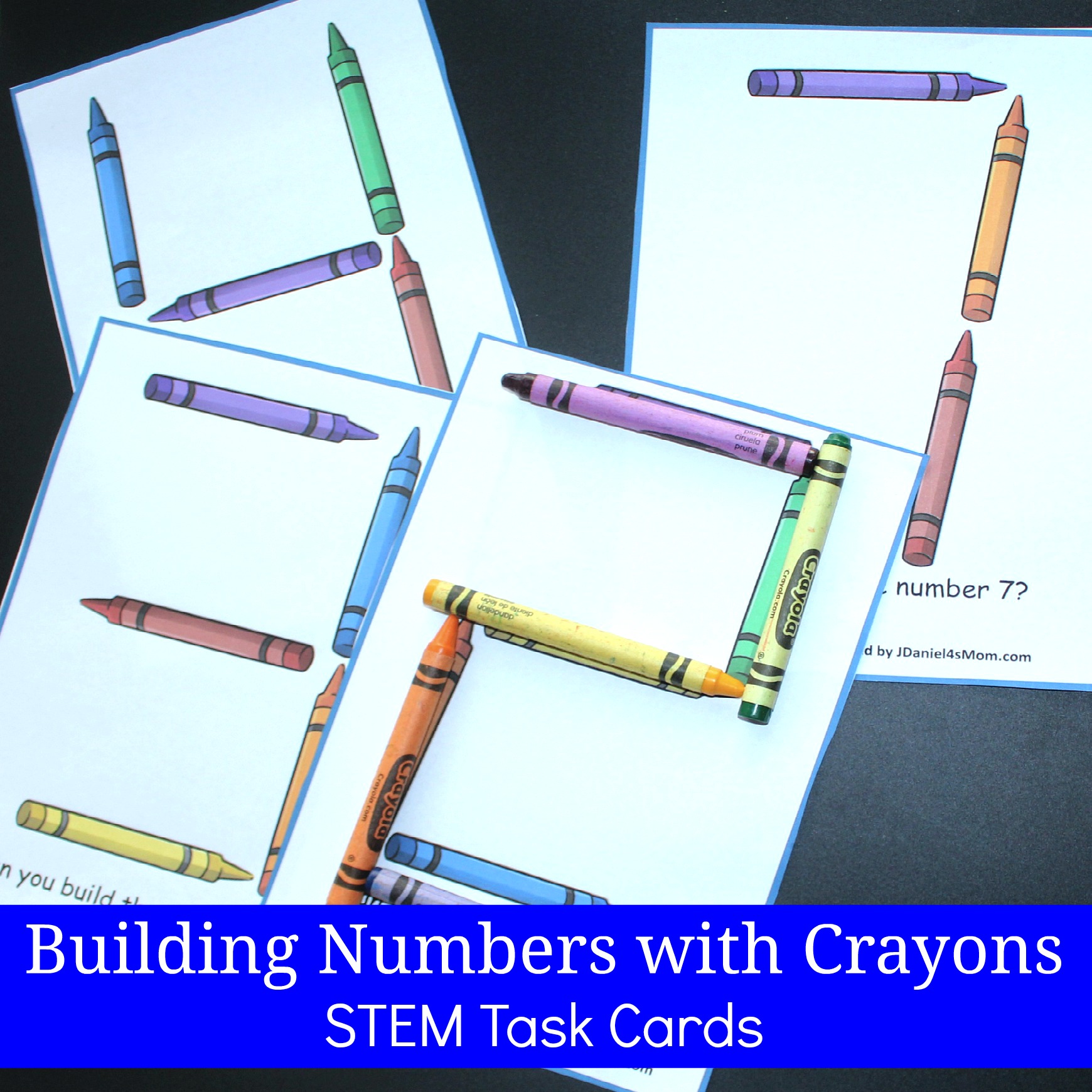
Learning Numbers 1-10 with Crayons STEM Task Cards