
There are several robotics kits and coding robots on the market. The Mochi Robotics Kit is one of the newest. Let me walk you through what it can do, who I think it is for, and my insights after exploring it. Before I start let me tell you, that it is a lot of fun! The Mochi Robotics Kit is a fun way to introduce your children to science, technology, engineering, art, math, and coding. It explores all the aspects of STEAM and STEM.
What comes in the kit?

The Mochi Robotics Kit includes the following:
- A storybook and work mat that features the same theme. (The kit we were sent has a space theme.)
- A Robotic Car (It is LEGO compatible. That means your children can build on and decorate the car with LEGO!)
- A Stuffed Mochi Bear
- Coding Blocks
- A Programmable Board
Just what does Mochi do?

Mochi is a bear who can do various things as your children explore the robotics kit. It can travel in the robotic car or observe the robotic car as it travels on the themed mat that comes with your kit. It can be held by your child as they listen to the programming board read the storybook that comes with the kit. They could read the book on their own if they are readers while holding Mochi.
Mochi is more of a supportive observer and robotic car traveling companion than a programmer.
The book that comes with the kit holds key information.
The book contains the story that shares the theme of the kit with your children. It also introduces how to use the programming board. It is the only place you will find information on the board and the coding blocks. (Although it doesn’t tell you about all of the blocks. I will share more about that later.) The book shares a route or set of algorithmic steps for your children to follow. Then it invites them to create their routes.
Using Programmable Board and Coding Blocks
The Programming Board
When you get the Mochi Robotic Kit, the car is put together mostly and the programmable board is not. While the set can be enjoyed by children young and old, putting the board together is more for the old. Putting the board together focuses on the engineering part of STEAM or STEM. All of the pieces are pre-cut, all you need to do it put them together. My son did a great job interpreting construction diagrams. I thought they were a little tricky. Once we had it together, it was time to put in the batteries. While I concede that JDaniel was better at constructing the board, I was better at finagling the batteries into place. I bet it will get easier to put them in overtime.
The programming board has two coding areas or zones. One area is for building a simple algorithm in a clockwise fashion. The second area is found on the bottom of the board. It focuses on building functions. While I figured out how to build functions (Mostly because I have done it on the Cubetto.), I didn’t find information about how to build them in the kit.
Coding Blocks
You will need to start by placing one of the blocks in the number one slot. There are two types of blocks in the kit. There are direction coding blocks and activity coding blocks. Let me tell you about them.
Direction Blocks
First, there is a forward block. Forward is represented by Mochi’s paw print facing up displayed in green.
Second, there are the right and left blocks. They are blue and feature a bear whose nose is pointing to the left or right. (I wish that they were two different colors. It would be easier for kids to understand which is which.)

Activity Coding Blocks
First, there is a red story block. When you place it in the number one spot on the programming board, it will read the book to your children.
Second, there is a yellow question block. When you place it in the number one spot, it asks your children two questions about the topic covered in the book. It doesn’t answer the questions for your child. They will need to look back in the book for the answers.
Third, there is the rainbow fun block. When it is placed in one of the clockwise slots, it will run the algorithm or steps created in the function section at the bottom of the programming board.
The Robotic Car
As I mentioned, the car is mostly put together. You do have to put the wheels on the car. It will feel like you are pushing them on too hard. Don’t worry the wheel material will bend a little as it yields to the metal wheel spoke. The car is super cool! It is LEGO compatible! Your children can decorate it with LEGO designs or attach their LEGO creations to it. While it can travel on the floor, it prefers to travel on its mat.
The kit also comes with cut out pieces that you can attach to the car that fit the theme of the book. Our kit came with rocket pieces. Your children will love that the car transforms to fit the book’s theme.
Who do I think the Mochi Robotic Kit is for?
I think all children will enjoy coding with the kit. However, I think young will probably enjoy the story more than older ones. Children kindergarten-aged and older will have the fine motor skills needed to place the coding blocks and understand the function area of the board. If you plan on exploring the kit with your children, you can help the young children place the blocks and decorate the robotic car. You will also be able to older children to come up with more questions to ask about the information they heard in the book and create more robot routes.

My Insights
First, the programmable board and robotic car do not have an off switch. They will both shut down after 5 minutes of being idle. (We just removed the batteries when we’re done. Then we put them in place when we were ready to code again.)
Second, the coding blocks come with a plastic cover to place over them. You will want to have that in place when you slide them into the drawer in the programming board. They will fall out in the drawer without the cover. We learned that first hand.
Third, placing the pieces on the board can be a little tricky at first It gets easier over time.
Finally, you will have to point out which blue block goes the left and which goes to right a few times. As I mentioned earlier, I wish they were in different colors.
If your children love coding, here are some more coding activities they will love:
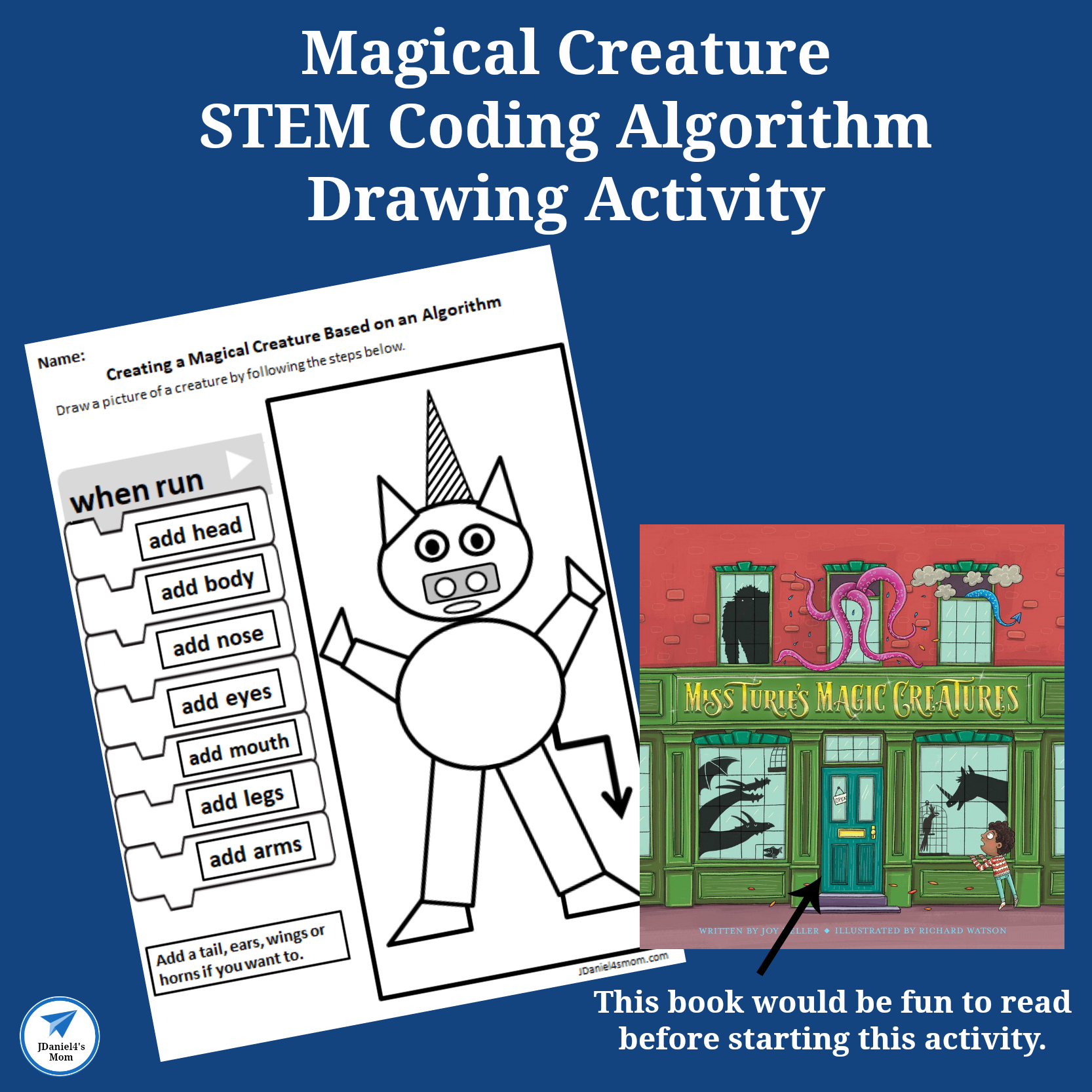
Magical Creatures STEM Coding Coloring Pages
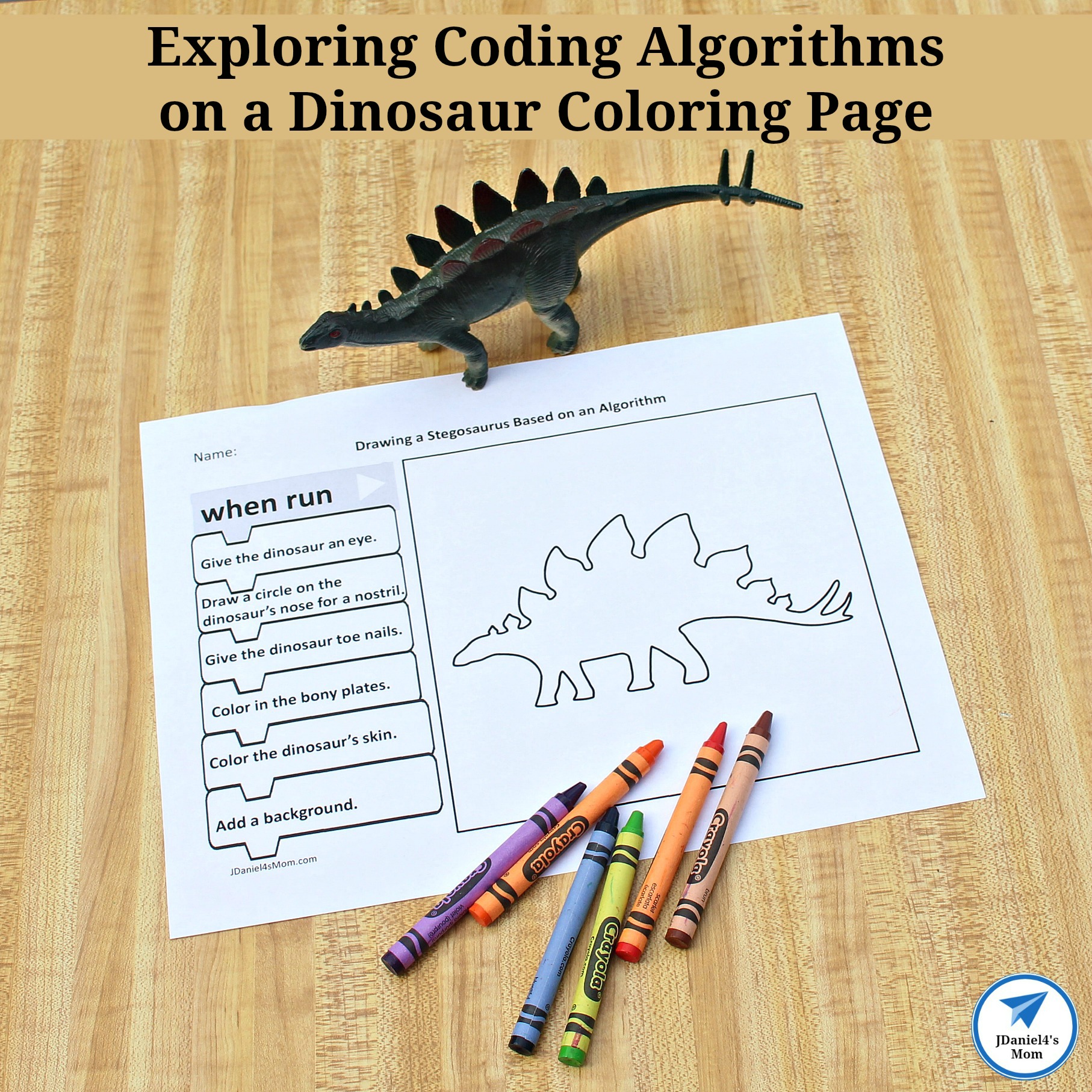
Exploring Coding Algorithms on Dinosaur Drawing Pages
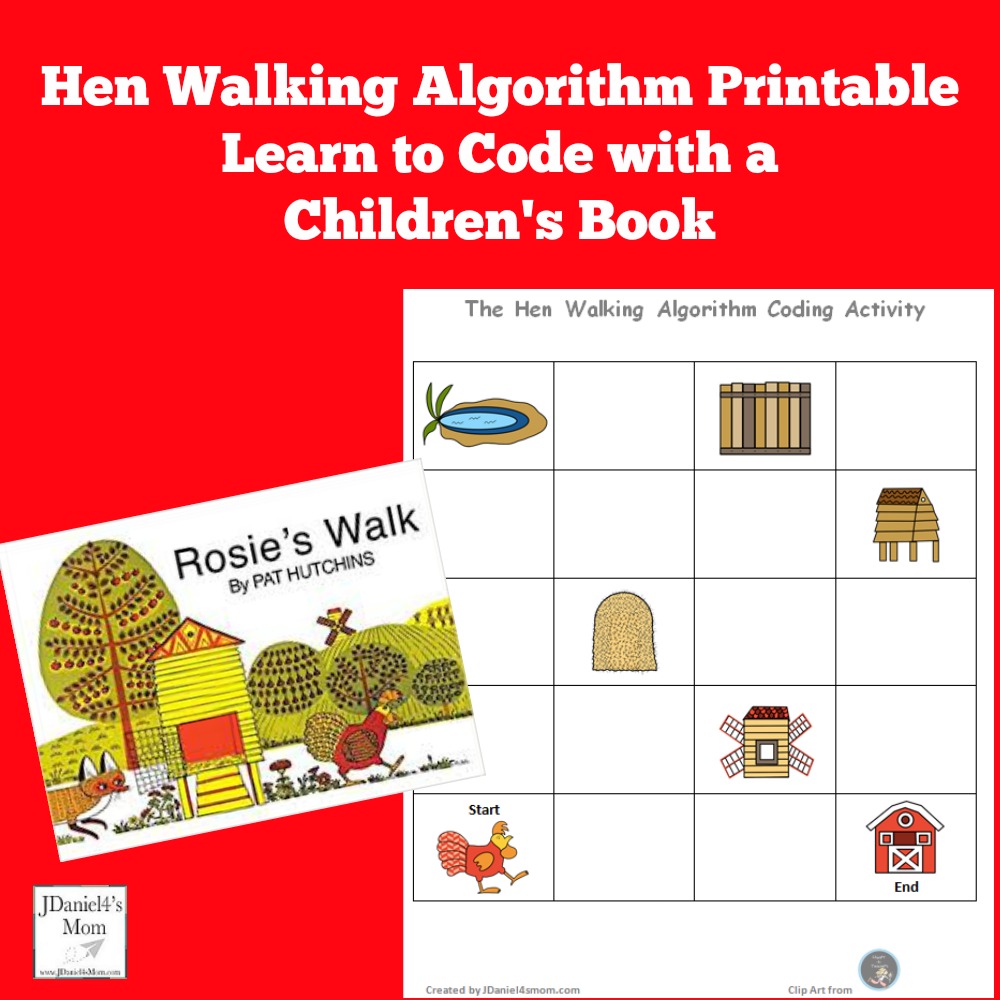
Creating an Algorithm Based on Rosie’s Walk
Disclaimer: I was sent a Mochi Robotics Kit to review. All thoughts and opinions on the kit are my own.









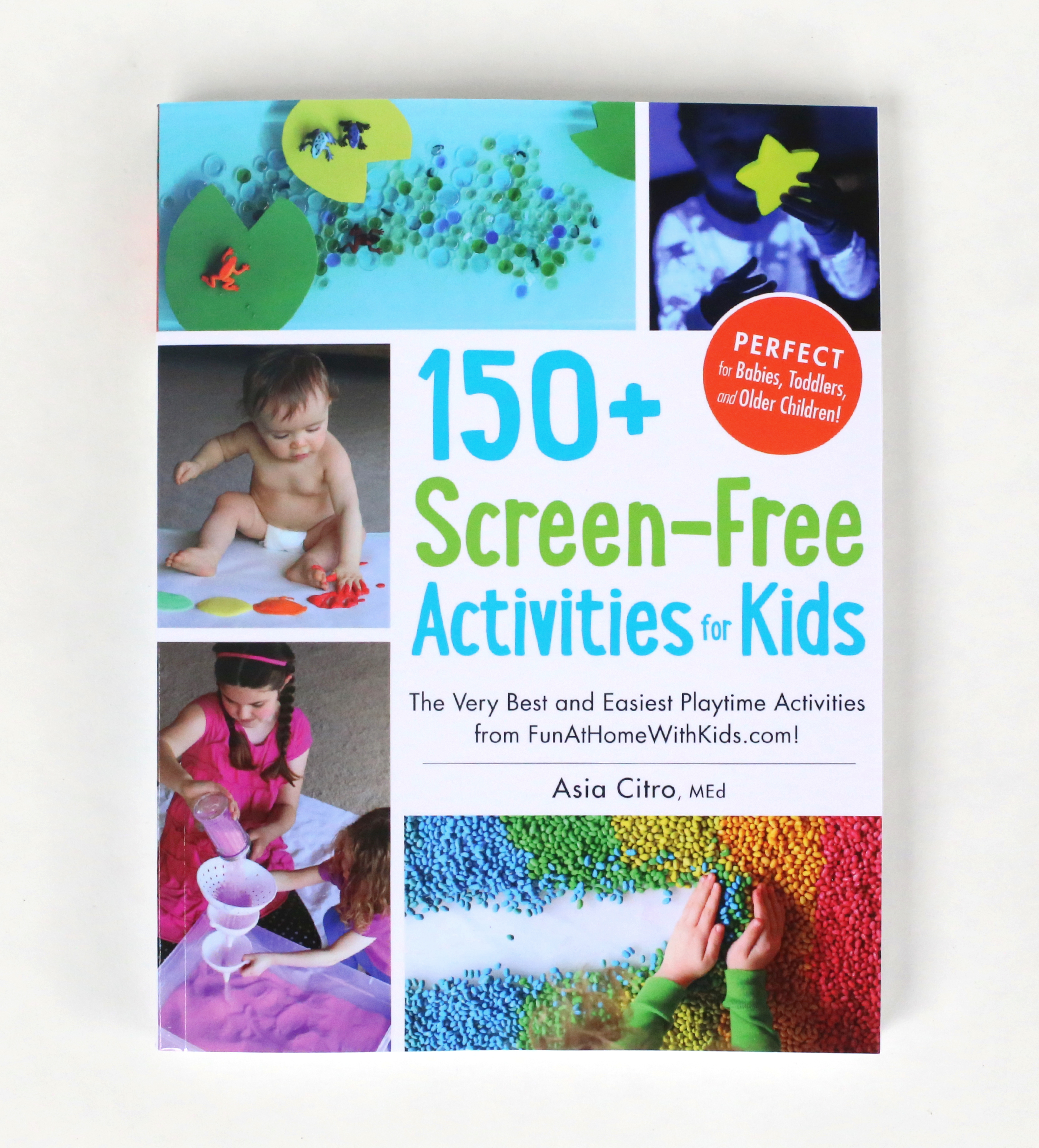
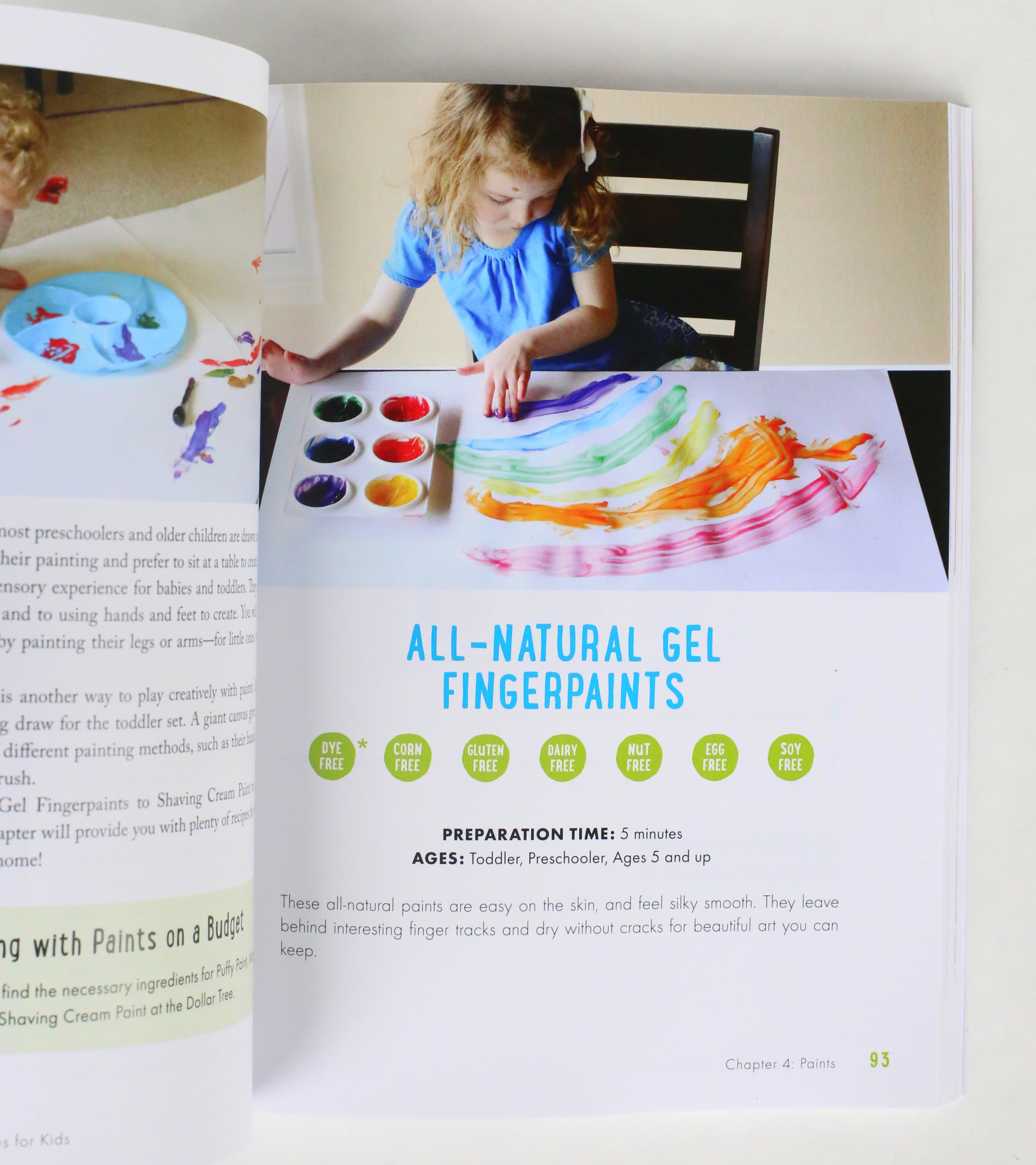



 I hope you will consider adding
I hope you will consider adding 





